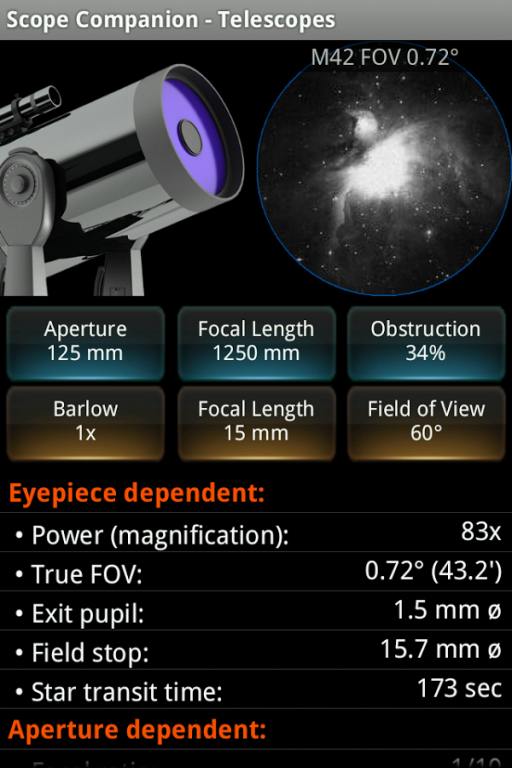Scope Companion 1.29
Paid Version
Publisher Description
Scope Companion is software for computing performance parameters of optical equipment for astronomy, primarily designed for telescope novices and first-time buyers of optical systems.
Functions that are typically used in the dark come on red night view screens with adjustable screen brightness.
Upon input of basic specifications, such as aperture and focal length, Scope Companion calculates the ideal performance of the optics and plots a performance graph. Performance data can also be calculated for binoculars.
The imaging section calculates the field of view with a given CCD camera and lens/scope configuration. The data can be visually confirmed by means of a simulation against the surface of the moon and other objects.
Additional helper functions include a star transit counter for measuring the field of view of an unknown eyepiece, a dew point estimator, a compass, north/south polar finder, level meter, observatory clock, red light lamp, etc.
The dew point estimator supports built-in temperature/humidity sensors. The compass compensates for magnetic declination or points magnetic north.
An Observatory Clock in red night view mode with adjustable screen brightness is provided for use during observations. It shows local, universal, sidereal and martian time plus the positions of the Jovian moons!
Rise and set times are computed for the major solar system objects.
Visual aids include a red lamp and a magnifier implemented with the built-in rear camera.
Essential Features
* Telescope performance
* Binocular performance
* CCD imaging simulator
* Star transit counter
* Dew point estimator (sensor support)
* Compass
* Polar finder (north and south)
* Image orientation
* Latest Sun images (online)
* Observatory Clock
* Comet tracking
* Weather Station (online)
* Rise and set times
* Level Meter
* Red light lamp
INTERNET permission is raised for download of sun images and weather data. No data is transmitted.
GPS permission is raised as coordinates can be acquired by GPS, however, manual input is provided as well.
MEMORY permission is raised as the app can be installed to external card.
ご購入をお考えのお客様へ、
本アプリーに関するご質問は日本語でもお受けしております。
お気軽にお問い合わせください。
BEFORE YOU PURCHASE:
1. Please be so kind as to send a report preferably with screen snap should you encounter any layout issues.
2. This application requires Android 2.1 or higher and a display which is to the Android standard.
3. This application operates in Portrait mode only. Small 240x320 pixel screens NOT supported!
4. Please contact the author, if you have any pre-sales questions.
About Scope Companion
Scope Companion is a paid app for Android published in the System Maintenance list of apps, part of System Utilities.
The company that develops Scope Companion is Requio Web Design. The latest version released by its developer is 1.29. This app was rated by 1 users of our site and has an average rating of 3.0.
To install Scope Companion on your Android device, just click the green Continue To App button above to start the installation process. The app is listed on our website since 2016-08-03 and was downloaded 107 times. We have already checked if the download link is safe, however for your own protection we recommend that you scan the downloaded app with your antivirus. Your antivirus may detect the Scope Companion as malware as malware if the download link to requio.com_scope.companion is broken.
How to install Scope Companion on your Android device:
- Click on the Continue To App button on our website. This will redirect you to Google Play.
- Once the Scope Companion is shown in the Google Play listing of your Android device, you can start its download and installation. Tap on the Install button located below the search bar and to the right of the app icon.
- A pop-up window with the permissions required by Scope Companion will be shown. Click on Accept to continue the process.
- Scope Companion will be downloaded onto your device, displaying a progress. Once the download completes, the installation will start and you'll get a notification after the installation is finished.